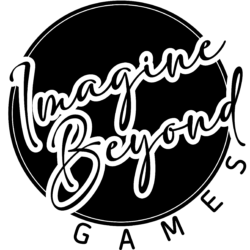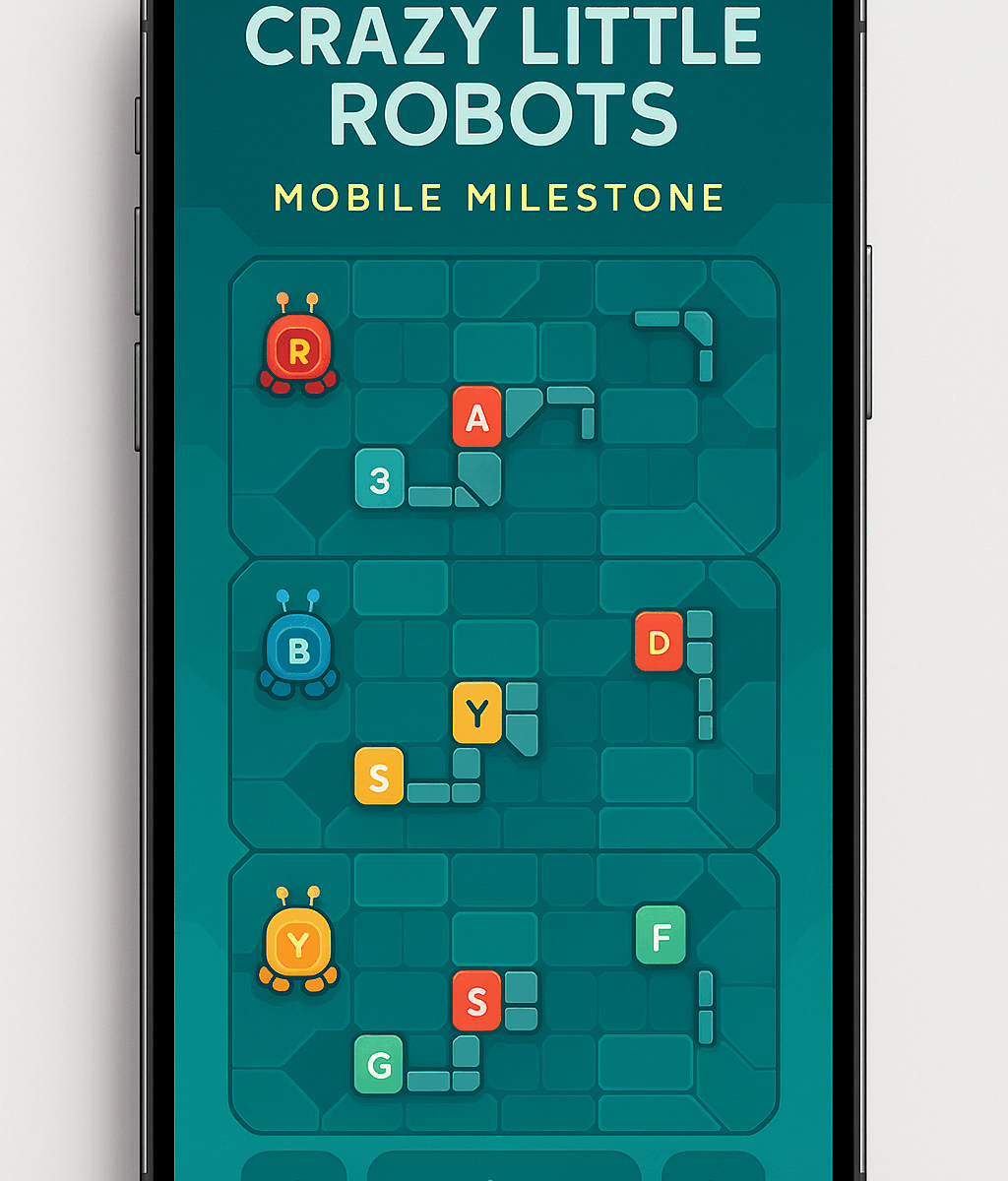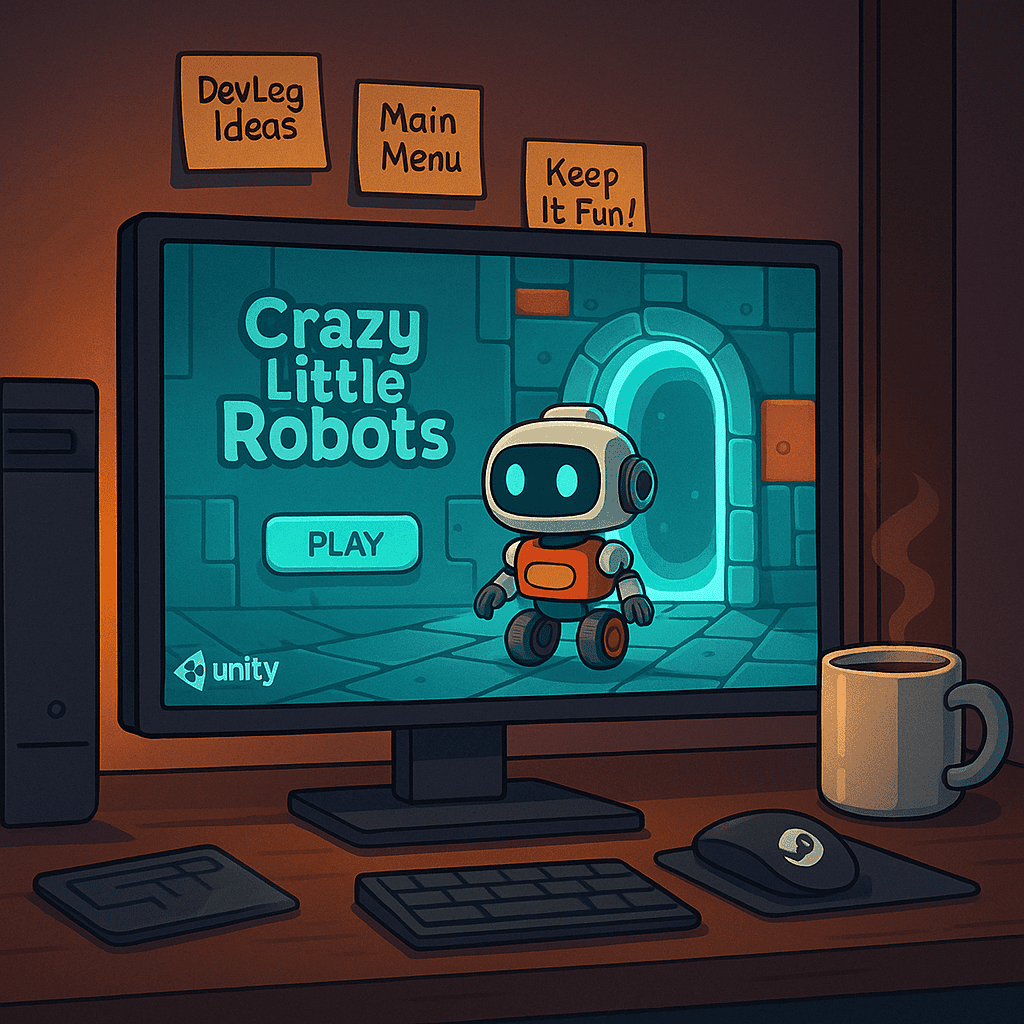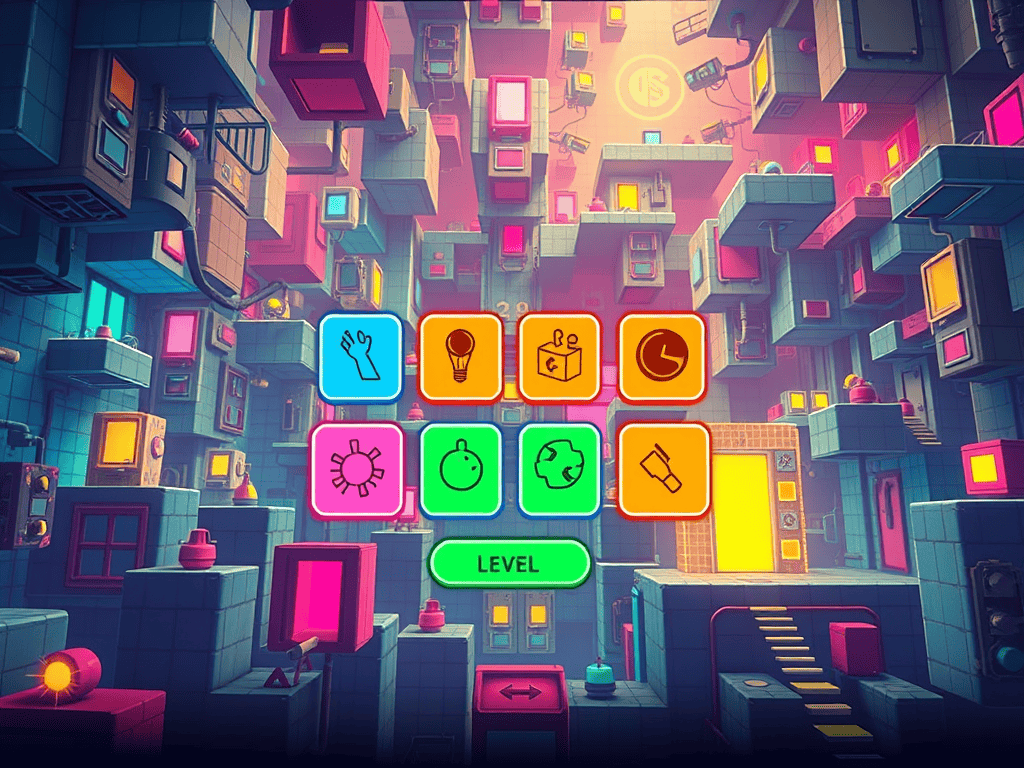Big milestone this week — Crazy Little Robots is now running on my phone! With three playable levels and working controls, it finally feels like a real mobile game. This week, I’m jumping back into design, polish, and gameplay tweaks.
🧠 DevLog #11 – Yellow Robot Complete + A Gate for Everyone to Avoid!
Yellow Robot is finally done, completing the full team of four! This devlog also explores how a shader breakthrough helped bring a long-planned puzzle mechanic into the game, with a new gate and switch to shake things up.
🧠 DevLog #9 – Camera Fixes, Menus, and Business Mayhem
This week’s devlog talks about more admin than action, but not without progress. The camera’s back under control, robots now exit gracefully, and the first draft of the main menu is live. Mobile layout is next — if I can find time between all the paperwork.
🧠 DevLog #6 – Menus, Maps, and Mayhem
In this week’s devlog, I added a main menu and level selection system to my Unity puzzle game, allowing players to load and switch between levels seamlessly. I also experimented with new room tile graphics, gate and switch designs, and tackled the business side of launching my indie game studio. Progress, polish, and paperwork all in one week.
🧠 DevLog #5 – Scaling Back to Move Forward
In this week’s devlog, I scaled back my Unity level loader after realizing it was getting too complex to maintain. It now reliably builds puzzle levels from text files and streamlines tile placement — with plans to rebuild and expand it later without sacrificing stability.
🧠 DevLog #4 – The Camera Saga
In this week’s devlog, I focused on fixing Unity camera follow issues in my mobile puzzle game — smoothing movement, solving tracking bugs, and rebuilding the system to follow the player robot properly. Now that it’s stable, it’s back to expanding the level loader and building out gameplay features.
🧠 DevLog #2 – Foundations First
This week’s devlog features fewer robots and more paperwork — from business plans and game design docs to level editor polish and future-proofing.
🧠 DevLog #1 – So… I’m Actually Making a Game
In this first devlog, I’m trading business apps for a confused little robot in a sci-fi puzzle box. Let’s see what happens when the dream gets real.