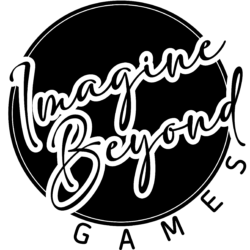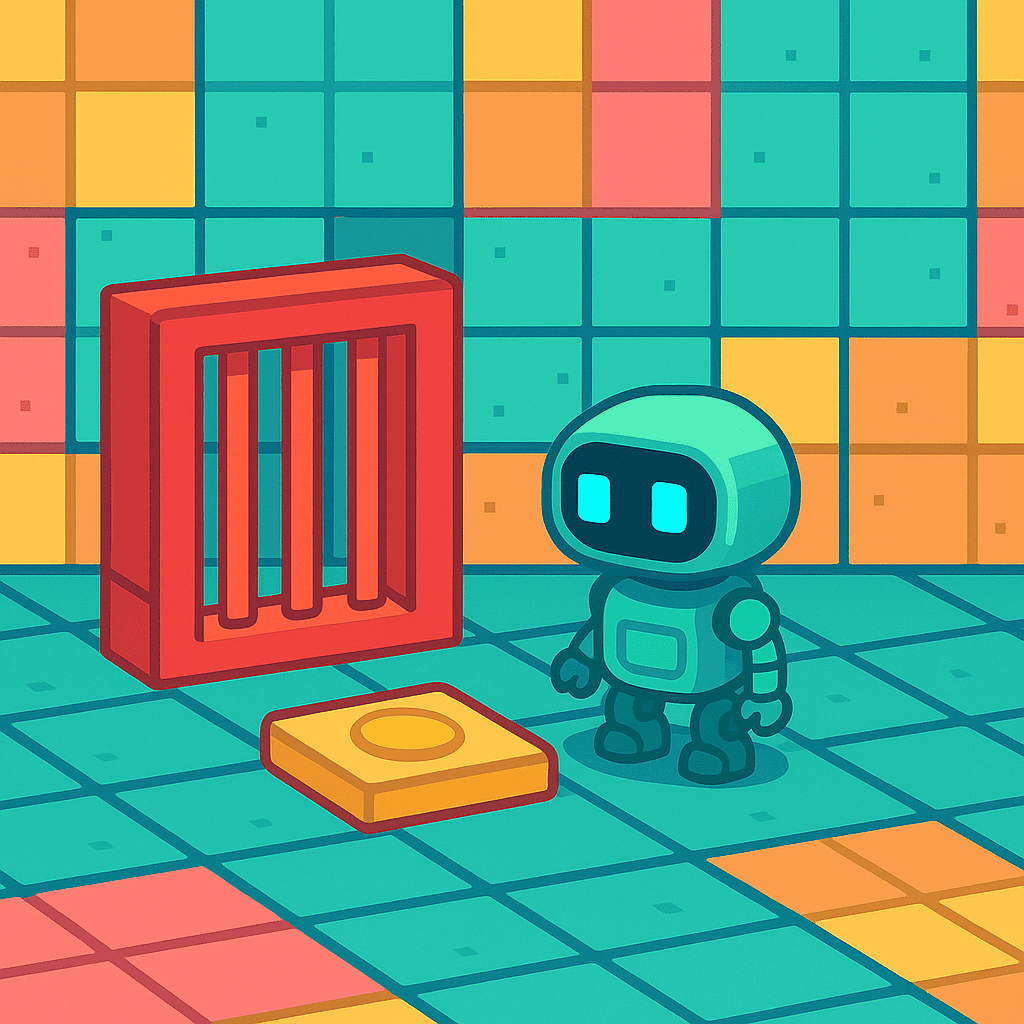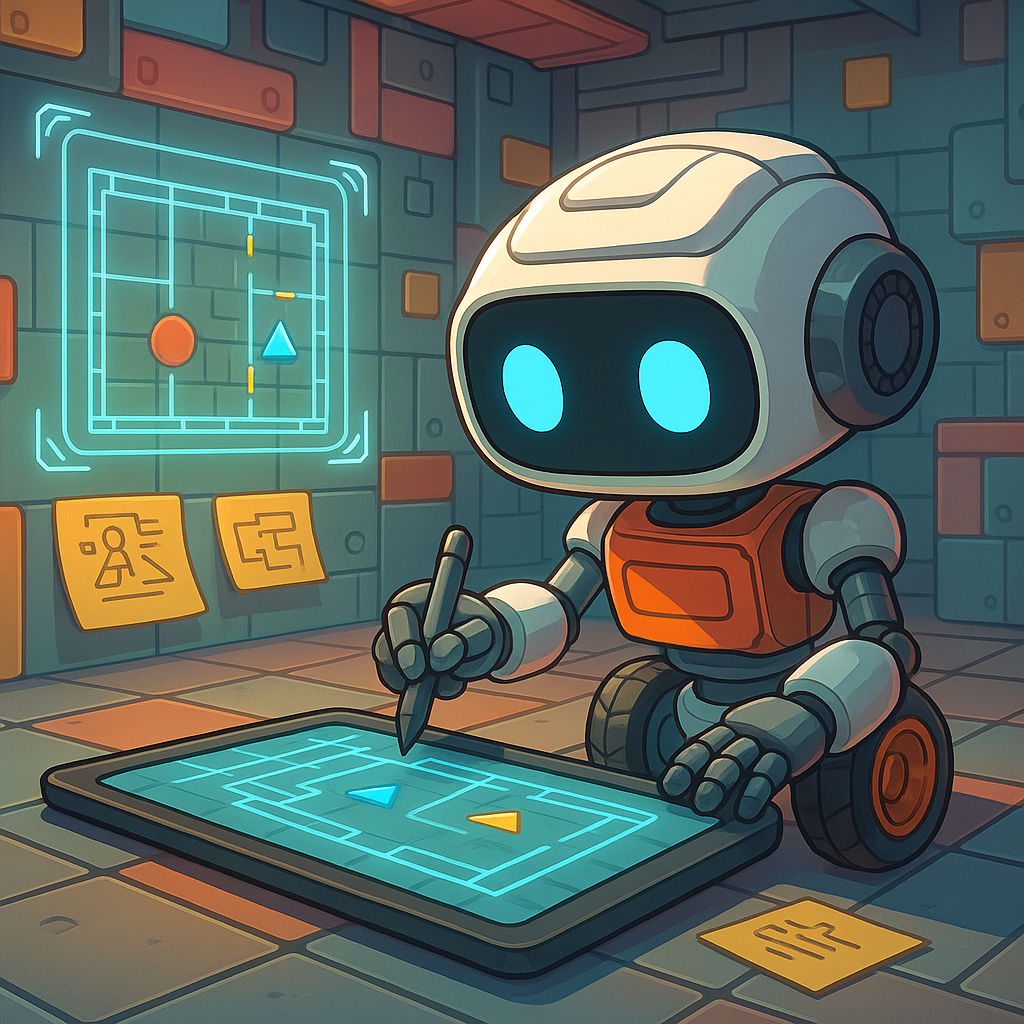Yellow Robot is finally done, completing the full team of four! This devlog also explores how a shader breakthrough helped bring a long-planned puzzle mechanic into the game, with a new gate and switch to shake things up.
🧠 DevLog #8 – From Test Rooms to Real Levels
From tiny test rooms to a real, playable level — this week’s devlog is all about turning systems into something that feels like an actual game. With prefabs polished and a level template locked in, the path forward is getting clearer (and a lot more fun to build on).
🧠 DevLog #4 – The Camera Saga
In this week’s devlog, I focused on fixing Unity camera follow issues in my mobile puzzle game — smoothing movement, solving tracking bugs, and rebuilding the system to follow the player robot properly. Now that it’s stable, it’s back to expanding the level loader and building out gameplay features.
🧠 DevLog #3 – Breaking It Down to Build It Right
This week’s devlog is all about rebuilding the level loader from the ground up. The plan? Perfect modular rooms. The reality? A robot, a camera, and a whole lot of debugging.